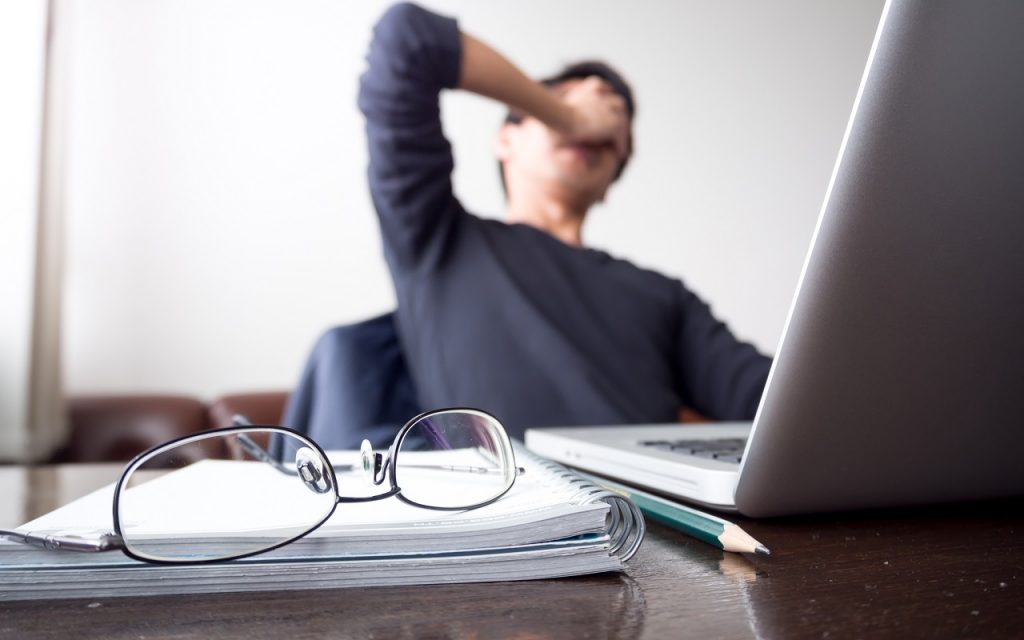 Many of my players suffer from eye stress and strain due to excessive small screen time. With most of us using computers and cellphones at work, eye strain has become a major health issue. Research has shown that eye strain and stress issues occur in around 70-80% of people using computers at the workplace. Feeling fatigued, mistakes while working, watery eyes, twitching, and redness in eyes, constant headache, and irritability are some common issues that people face due to eye strain. It’s a growing need to cope with and manage eye stress and strain.
Many of my players suffer from eye stress and strain due to excessive small screen time. With most of us using computers and cellphones at work, eye strain has become a major health issue. Research has shown that eye strain and stress issues occur in around 70-80% of people using computers at the workplace. Feeling fatigued, mistakes while working, watery eyes, twitching, and redness in eyes, constant headache, and irritability are some common issues that people face due to eye strain. It’s a growing need to cope with and manage eye stress and strain.
Tips to Manage Eye Stress and Strain
1. Adjust Lighting
Many times we tend to ignore the light arrangement while working for long hours. The bright light from windows or sharp interior lighting can cause major eye stress. One should position the computer screen in a manner that the windows are to the side, instead of in front or behind it. Try to block excess lighting from outside by using curtains. Reduce sharp interior light by reducing the number of light sources or by using warm light tone bulbs/tubes. Halogen lights are better than overhead fluorescent lights.
2. Reduce Glare On The Screen
Excessive glare on the screen which might go unnoticed is another cause of getting headaches while working on screens. There are different gadgets available to help reduce this strain:
- Download a Blu-ray filter which is an app which creates a shield on your screen
- Use anti-reflective coating/cover on your screen
- If outside light cannot be reduced, you can use a computer hood
- Use Anti-reflective coating glasses. One can opt for Anti-reflective (AR) coating glasses. These are special glasses made for people with excessive screen time. This special coating helps block harmful blue light, keeping the eyes relaxed.
3. Adjust Your Display Settings
Adjusting the display settings like brightness, text size, contrast, the color temperature of your computer can help reduce eye strain and fatigue. Generally, these adjustments are beneficial:
- Brightness: of the screen you are looking at should appear relaxing to the eye. If the background seems to emit light/is too bright or seems too dull or grey, then you need to adjust the brightness. Also, most screens have automatic brightness control these days, wherein the brightness is automatically reduced if the surrounding lighting is dimmed.
- Color Temperature: Adjust the screen settings according to your comfort. Reducing color temperature also reduces the amount of blue-light being emitted by a screen.
- Text size: This is one considerable factor. Avoid straining eyes by reading text that appears difficult to read. Adjust text size as per your comfort.
4. Take Frequent Breaks
Try to take 5-10 minute breaks every 2 hours to reduce the feeling of fatigue. Take a stroll, look away from the screen and splash your eyes with cold water. During your computer breaks, stand up, move about and stretch your arms, legs, back, neck and shoulders to reduce tension and muscle fatigue. Use cold green tea (used) bags for relieving puffiness around your eyes. (Keep used green tea bags in the refrigerator- and put them over your eyes- covering the under eye area as well) rest for 20 minutes and remove.
5. Blink Often
Blinking keeps your eyes from drying out. Constant gazing at screen reduces blinking by 30-40%. Hence, the eyes feel dry and strained. Every 20 minutes, blink 10 times by closing your eyes as if falling asleep (very slowly). This will keep your eyes from drying out. If eyes feel strained post blinking, rub palms together and apply a warm compress to the twitching eye and gently massage the eyelid with your fingers.
6. Exercise Your Eyes
Eye exercises can greatly help in improving eyesight and is a must for people having long screen hours to avoid developing eye issues.
- Try moving your eyeballs up and down without blinking. After about 10 repetitions of this exercise, rub the palms of your hands together and cup your eyes so you can feel the warmth seep through. This is called palming.
- You can follow this by moving your eyeballs horizontally, from 9 to 3, and diagonally, from 2 to 7 and 11 to 4. This can help relieve the extra pressure on muscles which develops while looking at computer screens.
I am sure these suggestions will help you avoid and manage eye stress and strain. Having a routine eye exam is a must if you have more than 3-4 hrs of screen time every day.
We hope this article helps you stay healthy at your workplace. Do leave your thoughts in the comments below! For more health and lifestyle tips, check out Healthy Reads or speak to an expert by subscribing for Personalised Health Coaching here: https://goqiiapp.page.link/bsr
#BeTheForce

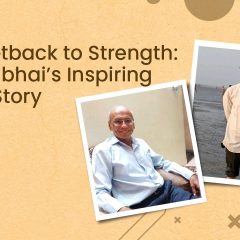

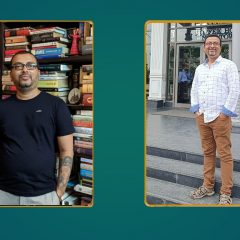
very nice
Hello, my eyes are a bit red in the morning then fine during the day, then again at night they turn red. I originally thought I had pinkeye because I met some of the symptoms but I don’t have it. I wake up with crust on my eyes not too much that I have to pry them apart but sometimes I have to force them open. This has been going on for a week. Do you think it could be allergies?